Combining the shapes
You can click on the Open in workbench button in most code samples to see (and
edit them) within the workbench.
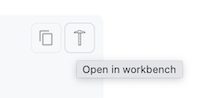
Now that we have our three bodies we want to put them together (and smooth the corners it creates).
Fusing shapes together is easy:
const { makePlane, makeCylinder, draw, drawCircle } = replicad;
const main = () => {
// Building the body
const profile = draw()
.hLine(20)
.line(10, 5)
.vLine(3)
.lineTo([8, 100])
.hLine(-8)
.close();
const body = profile.sketchOnPlane("XZ").revolve([0, 0, 1]);
// Building the spout
const topPlane = makePlane().pivot(-20, "Y").translate([-35, 0, 135]);
const topCircle = drawCircle(12).sketchOnPlane(topPlane);
const middleCircle = drawCircle(8).sketchOnPlane("XY", 100);
const bottomPlane = makePlane().pivot(20, "Y").translateZ(80);
const bottomCircle = drawCircle(9).sketchOnPlane(bottomPlane);
const filler = topCircle.loftWith([middleCircle, bottomCircle], {
ruled: false,
});
return body.fuse(filler);
};
The relevant line is just body.fuse(filler).
Selection and filleting
We want to smooth the transition between the two bodies we just merged, we will use a fillet. But for this we need to select the edges that will need to be smoothed.
const { makePlane, makeCylinder, draw, drawCircle } = replicad;
const main = () => {
// Building the body
const profile = draw()
.hLine(20)
.line(10, 5)
.vLine(3)
.lineTo([8, 100])
.hLine(-8)
.close();
const body = profile.sketchOnPlane("XZ").revolve([0, 0, 1]);
// Building the spout
const topPlane = makePlane().pivot(-20, "Y").translate([-35, 0, 135]);
const topCircle = drawCircle(12).sketchOnPlane(topPlane);
const middleCircle = drawCircle(8).sketchOnPlane("XY", 100);
const bottomPlane = makePlane().pivot(20, "Y").translateZ(80);
const bottomCircle = drawCircle(9).sketchOnPlane(bottomPlane);
const filler = topCircle.loftWith([middleCircle, bottomCircle], {
ruled: false,
});
const fused = body.fuse(filler);
return {
shape: fused,
highlightEdge: (e) => e.inPlane("XY", 100),
};
};
Once we have found the edges we are concerned about using the finder API, we can fillet them like this:
const { makePlane, makeCylinder, draw, drawCircle } = replicad;
const main = () => {
// Building the body
const profile = draw()
.hLine(20)
.line(10, 5)
.vLine(3)
.lineTo([8, 100])
.hLine(-8)
.close();
const body = profile.sketchOnPlane("XZ").revolve([0, 0, 1]);
// Building the spout
const topPlane = makePlane().pivot(-20, "Y").translate([-35, 0, 135]);
const topCircle = drawCircle(12).sketchOnPlane(topPlane);
const middleCircle = drawCircle(8).sketchOnPlane("XY", 100);
const bottomPlane = makePlane().pivot(20, "Y").translateZ(80);
const bottomCircle = drawCircle(9).sketchOnPlane(bottomPlane);
const filler = topCircle.loftWith([middleCircle, bottomCircle], {
ruled: false,
});
const fused = body.fuse(filler).fillet(30, (e) => e.inPlane("XY", 100));
return {
shape: fused,
};
};
And then repeat the operation for the spout:
const { makePlane, makeCylinder, draw, drawCircle } = replicad;
const main = () => {
// Building the body
const profile = draw()
.hLine(20)
.line(10, 5)
.vLine(3)
.lineTo([8, 100])
.hLine(-8)
.close();
const body = profile.sketchOnPlane("XZ").revolve([0, 0, 1]);
// Building the spout
const topPlane = makePlane().pivot(-20, "Y").translate([-35, 0, 135]);
const topCircle = drawCircle(12).sketchOnPlane(topPlane);
const middleCircle = drawCircle(8).sketchOnPlane("XY", 100);
const bottomPlane = makePlane().pivot(20, "Y").translateZ(80);
const bottomCircle = drawCircle(9).sketchOnPlane(bottomPlane);
const filler = topCircle.loftWith([middleCircle, bottomCircle], {
ruled: false,
});
const spout = makeCylinder(5, 70)
.translateZ(100)
.rotate(45, [0, 0, 100], [0, 1, 0]);
return body
.fuse(filler)
.fillet(30, (e) => e.inPlane("XY", 100))
.fuse(spout)
.fillet(10, (e) => e.inBox([20, 20, 100], [-20, -20, 120]));
};
Creating an hollow shape
For now, we still have a full shape. We need to make it hollow - to be able to put water in it. Remember we are building a watering can.
This is similar to how we fillet, but instead of selecting edges we select the faces that will be hollowed out, and give the thickness of the walls.
We need to do a little bit of maths to find the coordinates of the end of the spout.
const { makePlane, makeCylinder, draw, drawCircle } = replicad;
const main = () => {
// Building the body
const profile = draw()
.hLine(20)
.line(10, 5)
.vLine(3)
.lineTo([8, 100])
.hLine(-8)
.close();
const body = profile.sketchOnPlane("XZ").revolve([0, 0, 1]);
// Building the filler
const topPlane = makePlane().pivot(-20, "Y").translate([-35, 0, 135]);
const topCircle = drawCircle(12).sketchOnPlane(topPlane);
const middleCircle = drawCircle(8).sketchOnPlane("XY", 100);
const bottomPlane = makePlane().pivot(20, "Y").translateZ(80);
const bottomCircle = drawCircle(9).sketchOnPlane(bottomPlane);
const filler = topCircle.loftWith([middleCircle, bottomCircle], {
ruled: false,
});
// Building the spout
const spout = makeCylinder(5, 70)
.translateZ(100)
.rotate(45, [0, 0, 100], [0, 1, 0]);
let wateringCan = body
.fuse(filler)
.fillet(30, (e) => e.inPlane("XY", 100))
.fuse(spout)
.fillet(10, (e) => e.inBox([20, 20, 100], [-20, -20, 120]));
const spoutOpening = [
Math.cos((45 * Math.PI) / 180) * 70,
0,
100 + Math.sin((45 * Math.PI) / 180) * 70,
];
wateringCan = wateringCan.shell(-1, (face) =>
face.either([
(f) => f.containsPoint(spoutOpening),
(f) => f.inPlane(topPlane),
])
);
return {
shape: wateringCan,
name: "Watering Can",
};
};
We are done!
The previous shape was the final one we were looking for! You can play with it, change some parameters and so on to create your own version!