Using planes for the filler
You can click on the Open in workbench button in most code samples to see (and
edit them) within the workbench.
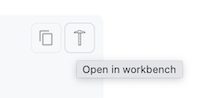
In order to build the filler we will need to place three circles (that will be lofted later on).
We will approach this by drawing on three different planes. The first one is
simple, it corresponds to the plane parallel to the XY plane, but at
a certain distance from the origin.
const { drawCircle, makePlane } = replicad;
const main = () => {
const middlePlane = makePlane("XY", 100);
return drawCircle(8).sketchOnPlane(middlePlane);
};
Note that sketching on a plane parallel to a standard one (XY, XZ or
YZ is a common operation and you can use the shortcut
const { drawCircle } = replicad;
const main = () => {
return drawCircle(8).sketchOnPlane("XY", 100);
};
Plane translations
What we have done here could also be done with a plane translation.
const { drawCircle, makePlane } = replicad;
const main = () => {
const middlePlane = makePlane("XY").translateZ(100);
return drawCircle(8).sketchOnPlane(middlePlane);
};
A translation changes the origin point of a plane (not its orientation).
Plane pivots
What if you want a plane that is not parallel to one of the standard ones? You can pivot it on it's origin following a direction.
const { drawCircle, makePlane } = replicad;
const main = () => {
const topPlane = makePlane().pivot(-20, "Y");
return drawCircle(12).sketchOnPlane(topPlane);
};
The circle is drawn with an angle of 20 degrees along the Y axis.
Putting it all together to build the filler
With the filler we want 3 circles, some of them pivoted. We put it all together like this:
const { drawCircle, makePlane } = replicad;
const main = () => {
const topPlane = makePlane().pivot(-20, "Y").translate([-35, 0, 135]);
const topCircle = drawCircle(12).sketchOnPlane(topPlane);
const middleCircle = drawCircle(8).sketchOnPlane("XY", 100);
const bottomPlane = makePlane().pivot(20, "Y").translateZ(80);
const bottomCircle = drawCircle(9).sketchOnPlane(bottomPlane);
return [
{ shape: topCircle, name: "Top Circle" },
{ shape: middleCircle, name: "Middle Circle" },
{ shape: bottomCircle, name: "Bottom Circle" },
];
};
We will want to use all these circles with a "loft" operation later on.