Drawing the body profile
You can click on the Open in workbench button in most code samples to see (and
edit them) within the workbench.
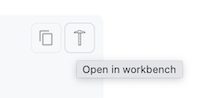
So let's start by the body of our can. We will take the general approach of drawing a profile that will then be revolved.
Let's start with our basic shape:
const { draw } = replicad;
const main = () => {
return draw()
.hLine(20)
.line(10, 5)
.vLine(3)
.lineTo([8, 100])
.hLine(-8)
.close();
};
We drew a simple shape following the profile using only straight lines. We
generally went for relative positioning. For instance with hLine(20) which
draws an horizontal line of 20mm of length). An line(10, 5) which draws
a line by going 10 horizontally and 5 vertically. But we also used
lineTo([8, 100]) which moves us to the point [8, 100] - this is using
absolute coordinates.
Filleting angles
The bottom of the can is rounded. We could use different methods for that. First, we will use round the corners of the previous shape (using filleting)
const { draw } = replicad;
const main = () => {
return draw()
.hLine(20)
.customCorner(2)
.line(10, 5)
.customCorner(3)
.vLine(3)
.customCorner(3)
.lineTo([8, 100])
.hLine(-8)
.close();
};
Arcs of circles
We can also draw arcs of a circle directly.
const { draw } = replicad;
const main = () => {
return draw().hLine(20).tangentArc(10, 10).lineTo([8, 100]).hLine(-8).close();
};
This is not the best use of these here, but I wanted to show you for the example.
Bézier curves
Better would be to use Bézier curves with the smoothSpline method.
const { draw } = replicad;
const main = () => {
return draw([0, 100])
.hLine(8)
.lineTo([30, 8])
.smoothSpline(-10, -8, { endTangent: [-1, 0], startFactor: 2 })
.lineTo([0, 0])
.close();
};
We reoriented the drawing to start from the top (and to not have to compute the
direction of the end tangent ourselves). By varying the startFactor we can
reach a shape that we like.
Comparing the different cases
Here a just a comparison of the different profiles we achieved.
const { draw } = replicad;
const main = () => {
// just lines
const s1 = draw()
.hLine(20)
.line(10, 5)
.vLine(3)
.lineTo([8, 100])
.hLine(-8)
.close();
// Using bezier curves
const s2 = draw([0, 100])
.hLine(8)
.lineTo([30, 8])
.smoothSpline(-10, -8, { endTangent: [-1, 0], startFactor: 2 })
.lineTo([0, 0])
.close();
// Straight lines and fillets
const s3 = draw()
.hLine(20)
.customCorner(10)
.line(10, 5)
.customCorner(3)
.vLine(3)
.customCorner(3)
.lineTo([8, 100])
.hLine(-8)
.close();
// Arcs
const s4 = draw()
.hLine(20)
.tangentArc(10, 10)
.lineTo([8, 100])
.hLine(-8)
.close();
return [
{ shape: s1, color: "blue", name: "Straight lines" },
{ shape: s4, color: "orange", name: "Arcs" },
{ shape: s2, color: "green", name: "Bézier" },
{ shape: s3, color: "red", name: "Rounded corners" },
];
};